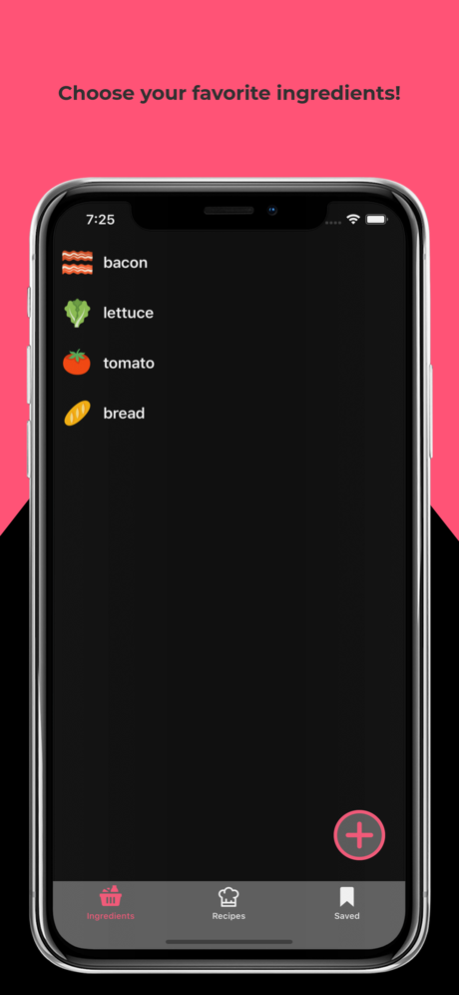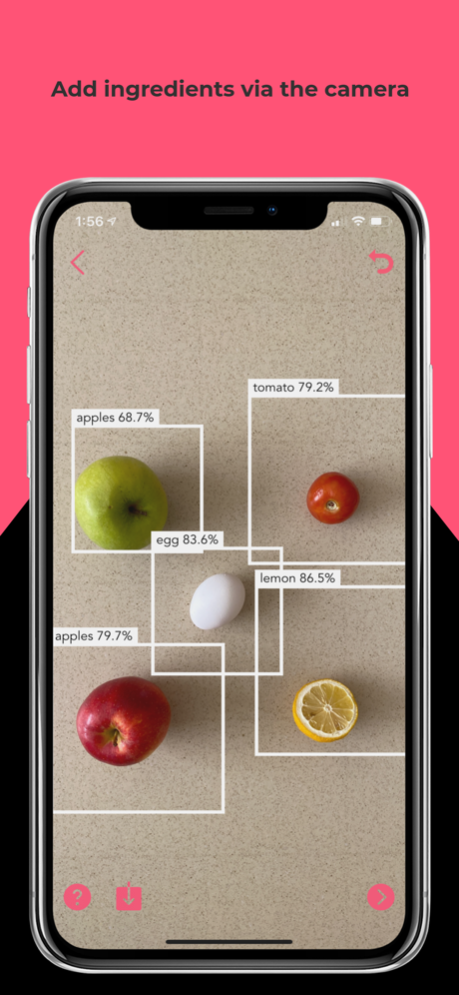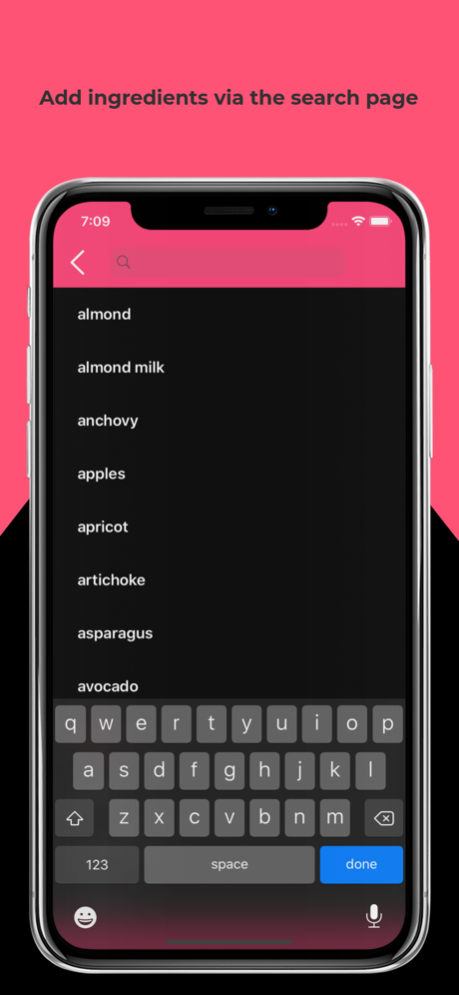ChefBytes
Continue to app
Free Version
Publisher Description
ChefBytes - home cooking made easy! Simply enter the ingredients you wish to use and ChefBytes will provide you with recipes.
Enjoy these features on ChefBytes app:
• Take a snap of your groceries and ChefBytes does the rest - by detecting the ingredients and adding them to your ingredient basket! ChefBytes v1.0 can identify 28 food items with 80.01% validation accuracy.
• 28 ingredients - apples, artichoke, asparagus, banana, basil, bell pepper, blueberry, bread, broccoli, cabbage, carrot, cauliflower, cherry, corn, cucumber, egg, fig, grape, lemon, naan, onion, orange, pineapple, pomegranate, pumpkin, radish, strawberry, tomato
• Or, enter your ingredients via the ingredient search page.
• Based on the ingredients you have entered, get recommendations for your next meal. With every search, ChefBytes app ensures you are recommended with different recipes chosen from over 18,000 recipes.
• Save your favorite recipes for later or share them with friends and family members.
We strive to provide a high-quality user experience with ChefBytes so any feedback is welcome. If you would like to help us improve our ingredient detection model, you can email your ingredient images along with their corresponding labels to contactchefbytes@gmail.com. Your support is greatly appreciated.
Authors:
Samir Townsley, Arthur Hlaing
App Logos:
Yarzar Hlaing
About ChefBytes
ChefBytes is a free app for iOS published in the Health & Nutrition list of apps, part of Home & Hobby.
The company that develops ChefBytes is Arthur Tin Maung Hlaing. The latest version released by its developer is 1.0.
To install ChefBytes on your iOS device, just click the green Continue To App button above to start the installation process. The app is listed on our website since 2023-10-30 and was downloaded 0 times. We have already checked if the download link is safe, however for your own protection we recommend that you scan the downloaded app with your antivirus. Your antivirus may detect the ChefBytes as malware if the download link is broken.
How to install ChefBytes on your iOS device:
- Click on the Continue To App button on our website. This will redirect you to the App Store.
- Once the ChefBytes is shown in the iTunes listing of your iOS device, you can start its download and installation. Tap on the GET button to the right of the app to start downloading it.
- If you are not logged-in the iOS appstore app, you'll be prompted for your your Apple ID and/or password.
- After ChefBytes is downloaded, you'll see an INSTALL button to the right. Tap on it to start the actual installation of the iOS app.
- Once installation is finished you can tap on the OPEN button to start it. Its icon will also be added to your device home screen.